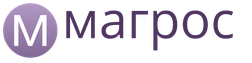What is the 5S system
5S system is a workplace organization system that can significantly increase the efficiency and controllability of the operating area, improve corporate culture, increase labor productivity and save time. This is the first step towards creating a lean enterprise and applying other tools of the Toyota management system.
A Brief History of the 5S System
In Japan, a systematic approach to organizing, putting things in order and cleaning the workplace arose in the post-war period, more precisely, by the mid-50s of the twentieth century. At that time, Japanese enterprises were forced to work in conditions of resource scarcity. Therefore, they developed a method for their production in which everything was taken into account and there was no room for any waste.
Originally there were only 4 actions in the Japanese system. The words for these actions in Japanese begin with the letter "S":
- Seiri (整理) – Sorting – sorting.
- Seiton (整頓) – Straighten or Set in Order – rationallocation.
- Seiso (清掃) – Sweeping – cleaning.
- Seiketsu (清潔) – Standardizing – standardization of work.
Later a fifth act was added, it was called Shitsuke (躾) – Sustaining – maintaining achievements and improving, and it completed the chain of elements that are now known as 5S.
5S now has the fundamental power to transform the workplace and involve all workers in the improvement process.
The 5s system includes five actions:
1) Sorting - means that you free up your workplace from everything that is not needed when performing current production operations.
Workers and managers often do not have the habit of getting rid of items that are no longer needed for work, keeping them nearby “just in case of fire.” This usually results in unacceptable clutter or obstruction in the work area. Removing unnecessary items and creating order in the workplace improves workplace culture and safety. To more clearly demonstrate how much excess has accumulated in the workplace, you can hang a red label (flag) on each candidate item for removal from the work area.
All employees are involved in sorting and identifying items that:
- must be immediately removed, thrown away, or disposed of;
- should be moved to a more suitable storage location;
- must be left and their places must be created and designated for them.
It is necessary to clearly designate the “red tag zone” of items with red flags and carefully monitor it. Items left untouched for more than 30 days may be recycled, sold or disposed of.
2) Rational arrangement – means to identify and designate a “home” for each item needed in the work area. Otherwise, if, for example, production is organized in shifts, workers on different shifts will put tools, documentation and components in different places. In order to streamline processes and shorten production cycles, it is extremely important to always leave the required items in the same designated places. This is a key condition for minimizing time spent on unproductive searches.
3) Cleaning(keep clean)– means ensuring that the equipment and workplace are tidy enough for inspection, and constantly maintaining it.
Cleaning at the beginning and/or end of each shift ensures immediate identification of potential problems that could interrupt operations or even shut down an entire area, workshop or plant.
4) Standardization The method by which you can achieve consistency in the procedures of the first three stages of 5S is to develop a checklist that is understandable and easy for everyone to use. Consider the necessary standards for cleanliness of equipment and work areas, and everyone in the organization should know how important this is to overall success.
5) Improvement – means that following established procedures becomes a habit
The activities underlying 5S (sorting, organizing, cleaning, standardizing and improving) are absolutely logical. They represent the basic rules for managing any productive department. However, it is the systematic approach that the 5S system takes to these activities that makes it unique.
See also:
What is 5S. 5S system. System 5c
The term "5S" became popular in the 1980s in the Japanese manufacturing sector. At this time, the successes of Toyota Motor Corporation were reasonably associated with the Toyota Production System (TPS) - a production quality management system. One of the components of TPS was a regulated way of organizing the workplace - “5S”. Currently, 5S is widely used throughout the world and is a recognized method for improving productivity and safety. What is its essence, practical benefits, and the difficulties of applying it in practice? In this article we will answer these questions.
Definition and principles of the 5S system
The 5S system is a way of organizing a workspace based on the following principles (see Table 1 and Figure 1).
Table 1 . 5S principles
Being, at first glance, a set of simple and obvious rules, 5S is designed to create a certain culture. These are more than instructions, they are part of the ideology of a lean attitude towards yourself and your working environment.
Figure 1. What is the 5S system

Stages of transition to the 5S system
The implementation of 5S principles in a company occurs in several stages, the structure and names of which remain at the discretion of the company. A good summary of the possible options would be to represent them in the form of a standard P-D-C-A cycle (Plan/Prepare - Do - Check - Act, see Figure 6).

Figure 6. Phases of 5S implementation
The result of standardization should be a package of documents regulating the previous phases of 5S, a system of visual control and employee information systems
Phase 1. Preparation. Performs the following tasks:
- A decision is made to implement 5S.
- The project leader is determined.
- A project team is being formed.
- Target areas of change are identified.
- A training plan is created and executed.
- The current condition is diagnosed and photo reports are created.
- Target indicators are determined.
- Personnel are informed of planned changes.
Each of the steps is important. The emphasis should be on explaining how 5S can help improve safety, prevent workplace accidents, reduce costs, make work easier, etc. The engine of change will be the company's top management, so the project leader needs to build effective communications primarily with them.
Phase 2: Execution. Detailed planning and execution of 5S principles.
2.1. Sorting: sorting criteria are determined, temporary warehouses are organized for conditionally surplus items, sorting is performed, and disposal of unnecessary items is organized (see Table 2).
Table 2. Example of sorting criteria
| Solutions | Item Use Frequency | Criterion |
| Unnecessary | ||
| Has not been used within the last year | ||
| Not used in workflow | Temporary warehouse for further decisions | |
| Can not be repaired | Delete | |
| Rarely needed | Used no more than 3 times in the last six months | Store within the working area at a medium distance |
| Used no more than 2 times a year | Store within the working area at a remote distance | |
| Frequently needed | Used weekly | Store within the work area at close to medium distance |
| Used daily | Store within the working area at close range | |
| Used hourly | Store in close proximity or carry with you |
2.2. Maintaining order. A total inventory continues with the accompanying placement of things into certain positions. Examples of new rules may include the following:
- marking tools, equipment and materials in any visible way, for example using color codes;
- storing items near the place of their use, according to the sequence of the production process;
- similar items are stored together;
- the stock of each type of necessary items is determined;
- It is prohibited to store items in bulk or in deep containers;
- provides free access to frequently used items;
- tool boards are used;
- placement of items must be safe, etc.
Items and their labeling should be prepared not only for employees who use them regularly. Convenient access to the item and symbols should be organized for any employee who has the appropriate right to use the item.
The result of standardization should be a package of documents regulating the previous phases of 5S, a system of visual control tools and employee information.
2.3. Keeping it clean . This point can play a key role in production sites with high cleanliness requirements. For example, microbiological production is particularly sensitive to contamination by third-party microorganisms. The specifics of the technological process determine the degree of regulation and control. There are several general steps:
- Cleaning assignments are delegated. Cleanliness - the responsibility of each employee and work areas are divided into different zones according to the degree of cleanliness required.
- A schedule for cleaning and equipment diagnostics is created.
- Objects to be cleaned and tested for functionality are detailed.
- Specifies the methods, tools, and materials used in cleaning and inspecting equipment.
- Cleaning is practiced daily, but if possible, does not take much time.
The combination of cleaning functions and diagnostics of defects and breakdowns leads to a more comfortable and safe environment, creating better conditions for visits by third parties (for example, creditors).
2.4. Standardization. Doesn't pose much of a problem for companies in Russia. Decades of bureaucratization of processes have created a high level of competence in regulating the actions of employees. But often, behind thick volumes of provisions and regulations, the meaning of the standardization stage, which consists in constant improvement of the process, is lost. At this stage, the following are documented or improved:
- job responsibilities in terms of ensuring the cleanliness and safety of working with equipment;
- instructions for working with equipment, operating rules;
- maintenance and diagnostic schedules;
- visual control means;
- work area audit procedures.
The result of standardization should be a package of documents regulating the previous phases of 5S, a system of visual control tools and employee information.
If the process is not working, then there is no need to rush to find the reasons in the employees. There are often objective reasons that employees, for various reasons, cannot report to management.
Phase 3 and 4: Evaluation and improvement. The purpose of these phases is to transform the decisions made into a way of thinking, into a culture of lean attitude towards the production process, employees, materials and equipment. It is necessary to find a balance between discipline and the employees' own participation in the perception of new values.
3.1. Grade. An audit of the implementation of decisions made is a mandatory part of the 5S implementation project. An example of a checklist that can be used at this stage is the attached file.
3.2. React and improve. If the process is not working, then there is no need to rush to find the reasons in the employees. There are often objective reasons that employees, for various reasons, cannot report to management. It is important to encourage employees to generate new ideas, but not at the expense of their core responsibilities. In this case, it is important not to leave initiatives unanswered.
When we talk about 5S, we are talking about a change in thinking. As a consequence, the reasons for the unsuccessful implementation of a new paradigm are most often subjective reasons. And we are talking primarily about the company's management.
Using the 5S workplace organization and rationalization system in practice
5S is a soft transition to lean manufacturing. Ideally, lean goals are achieved through coaching and team participation, but in practice, control, orders, and minor fines are more likely to be effective. Why is this happening?
The point is that when we talk about 5S, we are talking about a change in thinking. As a consequence, the reasons for the unsuccessful implementation of a new paradigm are most often subjective reasons. And we are talking primarily about the company's management. The introduction of 5S with the subsequent transition to the stages of implementation of lean manufacturing reveals most of the diseases that are common to one degree or another, but in all enterprises. Let us formulate the most common limitations encountered in practice:
- Lack of support from the company's top person or his unwillingness to participate in the project. Such an important issue should not be left to chance or to the level of a formal approach.
- Ineffective combination of activities by managers. Managers who have income or interests on the side cannot devote the proper amount of time to the company. The losses from hiring such employees do not necessarily exceed the benefits, but they are almost always underestimated.
- "Management by telephone." If you are building something new, be prepared that at least 70% of it will be “in the field,” in this case, on the production site.
- It is a misconception that culture is formed for subordinates and specialists, but not for management. The culture is formed for everyone in the company, team spirit is fostered. The desire to draw an unnecessary line between top management and specialists can harm the project.
- Unwillingness of the first person to make serious personnel decisions. In any enterprise there is a manager who passively or actively sabotages change. Sooner or later you have to get rid of such subordinates, but this rarely happens in a timely manner.
- Unfair decision in favor of the right people. The decision is made not on the principle of “better for the company”, but on the principle of “better for me.” Whoever is more necessary is right. For example, a specialist in the labor safety department at microbiological production insisted on a significant reorganization of work and a change in equipment positions, considering the current situation unsafe. However, the chief engineer flatly refused to make changes, citing disruption to production plans. The general director, realizing his dependence on the chief engineer, made a decision in favor of the current situation. As a result, an accident occurred, as a result of which, by luck, no people were injured, but the equipment was damaged. Ultimately, the occupational safety specialist’s comments were taken into account, but the company suffered losses.
- Violation of discipline by management itself.
- Public replacement of a manager's decisions with another decision. If you don’t like the decision of a subordinate manager, it is better to discuss it with him personally. This is a problem of the general management of the company, but it often becomes aggravated during the implementation of 5S, it becomes more acute. For example, the chief engineer decided, within the framework of his competence and the principles of 5S, to replace outdated equipment as unsafe. The CEO publicly overturned this decision, citing budget, even though the cost of the equipment was small and the chief engineer acted within his authority. As a result, the 5S implementation project was implemented without fully observing the principles of employee safety.
- Inability to delegate tasks. This is a general problem, but it gets worse when implementing a 5S project. The application of 5S affects all departments of the company and is labor-intensive. If you fail to set priorities, the project runs the risk of being delayed, and moreover, it can cause absurd discussions. Using an example from real practice: at work meetings of the 5S project, the CEO paid priority attention to the rules for using the office kitchen and canteen. Instead of outsourcing the resolution of emerging issues to the relevant services and focusing directly on the production site.
- Lack of resources to implement the 5S implementation project.
- Reluctance of volume management to change paradigms and complete unpreparedness for risks. Working according to 5S standards always means additional costs and changes. In other words, this is an investment with its own risks. Rearranging equipment and overloading production personnel may seem like too much of a risk and lead to project abandonment.
- Prejudice against certain employees, functions or departments. Let's give an example. Accounting employees with whom the laboratory “did not have a good relationship” participated in the mandatory inventory during the implementation of 5S. As a result of unnecessary showdown, the solution to a relatively simple problem was delayed for a month.
- Lack of understanding of the principles of operation of new methods by the first person and top management of the company.
- Failure of management to fulfill promises and undertaken obligations.
- Open or hidden sabotage of individual managers. In this case, the project manager implementing 5S is helped by working “directly” with one of the manager’s subordinates. In this case, the order must assign responsibility to the manager himself to ensure his involvement. The general director demands a report not from a specialist, but from a sabotaging manager, without violating the principles of subordination.
- "Outsourcers in the state." We are talking about employees who are not focused on results. If there is a reason to postpone a task, they will definitely use it. If possible, such employees will delegate the elimination of the cause to management, regardless of how significant the reason is. Since management is often overloaded, the resolution of an important issue is postponed, and the “outsourcer” receives a legitimate reason to do nothing.
conclusions
5S is a way of organizing a workspace based on the principles of thrifty treatment of employees, communications, equipment and materials. The implementation of 5S is a process of changing the thinking of all employees of the company. More often than not, the success of a project depends on the availability of resources and the company's leadership for change. Much attention should be paid to communication with employees and monitoring the implementation of decisions made.
When I arrive at a new workplace, I immediately install several programs that speed up my work (always the same standard set), redo the start-up, ask for a different keyboard, and make a series of other improvements. Let's see how to take and upgrade your office workplace and your own methods.
1. Upgrading your office space
1.1. Standing workstation
I get tired of sitting, so I installed a homemade stand at home for working while standing.
I placed everything in such a way as to make the transformation into a regular workplace in 4 movements.

A standing workplace is not for constant use; it must be alternated with sitting work. But overall, it makes it very mobile. When you work standing up, it doesn’t cost anything to rush somewhere to the workshop to quickly check something. Good for health and does not allow you to become limp.
1.2. Kneeling chair and other chair substitutes
If you have a lot of money, you can buy such wonderful things

1.3. Lighting
Poor lighting has a very bad effect on work, and LEDs waste almost no energy.

1.4. Horizontal bar
You get very tired from working hard with your head, and your head has to cool down somehow. There are different methods for this: pour yourself some tea, go for a smoke, or get on social networks. If you still need to rest, then why not provide such an alternative? This will not at all increase the amount of idleness in the office. It will simply be redistributed from social networks to the horizontal bar, and employees will feel taken care of, and besides, physical education improves intelligence and mood.
I have a horizontal bar next to my computer and I use it regularly.

1.5. Eliminate heat and stuffiness
Air conditioning, window, moving to another place. This will greatly improve performance
What not to do
1.6. Open office, no walls
Somewhere along the line there is a misconception that “breaking down the barriers between departments” means literally breaking down the walls between offices and putting 100 people in one office. Allegedly, they will begin to communicate effectively with each other and share information.
No, the hubbub will be such that work efficiency will decrease by 66%, Wikipedia link to the study.
“They broke down the walls between departments” at Toyota during the development of the Prius model. There, the project manager put all the employees who participated in the development of the new car in one room. He did not combine all these departments in one large room. He pulled several people out of these departments and put them in a separate room.
More details:
Yes, increasing the exchange of information between departments is a very necessary task, BUT NOT BY THE METHOD OF DESTROYING WALLS! Online planner! Cloud data storage! Chats! Meetings!
2. Upgrading the computer desk (5S System)
Here you have a cluttered, ineffective workplace. I saw the chief technologist with such a huge and disorderly layer of paper on his desk that he could not find the documents in it that he himself had put there. And asked to print them again.

And there are cool dudes who don’t need to be stopped from being cool!

Let them sit in their creativity; you will not help them or the company in any way if you take souvenirs from their table and sign every pen. Your actions will only ruin your mood and kill your creativity. If they don’t sell anything, then everything is ok. Inspire them with your example and the example of other employees, and perhaps they themselves will want to improve something on their own or turn to you.
Do you know what will cause your design engineer to become less productive? If he gets bored, he will get bored with everything and he will get gray man syndrome. Productivity will collapse. I know what I'm talking about.
Just don’t think that you are the cool one, and you can build entire barricades around yourself so that they don’t get close to you.
I always do 5S myself, here is one of mine:

This has its advantages:
- minimizing losses;
- putting yourself in a more disciplined mood;
- the formation of a desire to improve processes (being determines consciousness);
- minimizing the “broken window effect”;
- motivation of production personnel for 5S;
- marketing, decency. This is when you are not ashamed to show your partners and clients a beautiful office, and not to embarrass yourself with a mess.
1. Sorting (getting rid of junk)
Divide items into 3 categories:
- Frequently used;
- Used rarely/or with uncertain status;
- Unnecessary.
- Unnecessary documentation in waste paper;
- Deliver office supplies in excess quantities to the ACS warehouse;
- Move rarely used catalogs and archived data to public places (cabinets);
- Try to distribute everything unnecessary based on considerations of rationality: transfer it to where it is needed, move it to a place of public access, put it in a warehouse;
- Take your own unused personal items home. You can leave souvenirs;
- Throw away all completely unnecessary things.
- Easy to find!
- Easy to use!
- Easy to put back in place!
Be guided by ergonomics: place things on the side with which you take them with your hand;
Arrange items depending on frequency of use;
Very rarely used items can be moved to a common area (cabinet, shelving);
Review your habits.

There are a million life hacks on this topic on your Internet. Anyone who Googles will find it.


3. Systematic cleaning
I don't believe in systematic cleaning on a schedule. Or maybe I just don’t like it, however, it’s still worth carrying out it at least spontaneously.
Clean the system with specialized programs, otherwise your PC will slowly and imperceptibly fill up with unnecessary registry entries, error reports, pieces of incorrectly deleted programs, and other things that can fill up a significant part of the hard drive.
The process of cleaning your keyboard using wipes can be very time-consuming and labor-intensive. My method: use a screwdriver to remove the top panel of the keyboard, place it under running tap water, clean it with a clothes brush and laundry soap, shake off the water, let it dry a little and reassemble the keyboard. The cleanliness is perfect, and you also get rid of everything that has accumulated not only on the keys, but also under them.
About a kilogram of dust can be found inside your system unit, and this leads to overheating due to the slowdown of the fans, the “blanket effect”, which traps the heat of elements covered with a thick layer of dust. This problem is best dealt with using a vacuum cleaner.
4. Standardization
Why do I need to identify if I already know my workplace?
- In case of vacation or illness, someone should replace you. He must find any document or object;
- the workplace deteriorates very quickly if it is not standardized.

Make instructions in pictures for each technique about which you need to explain something to someone. Exactly make, and do not photocopy, the factory instructions. On the trays, sign which side to put the draft A4 sheets on (it varies on different printers).
Also, label the drawers of the nightstands and places where items are stored. Particular care should be taken to sign all common places - filing cabinets, storage areas for office supplies, places for shared tea supplies.
Standardize so that:
- Minimize the need for training;


5. Improvement
- 5S can never be considered “complete” because... this process is daily and continuous.
- Love the process of optimization, try to look for opportunities with passion and inspiration.
- When you find yourself at someone else's workplace, look at what useful things you can use. Observe the work.
What not to do
Discussed in more detail here:
Never place the keyboard on the keyboard drawer! This panel was invented by the enemy of humanity. This is extremely inconvenient and long. It is better to either remove this panel or place office supplies on it.

3. Upgrading your computer
3.1. Two monitors

Two monitors when working as an engineer or programmer are very convenient. A reference book is open on one, and a drawing program on the other. There is no need to switch between windows, which puts your mind into a state of flow. Increases productivity by 35%, and you also feel like a cool hacker.
An important aspect of this topic is that the organoleptic properties of the monitors should be similar: grain size, height, inclination. Otherwise, you will waste energy rebuilding the lens of the eye, which must adapt to the new format.
3.2. Five-button mouse
I recommend using a computer mouse with additional keys on the sides, and programming an additional thumb key, for example, for the “Back” action, significantly speeding up your browsing through folders. We went into the folder - that’s not it. You don’t have to reach for the Explorer’s “Back” button, just instantly press the additional mouse button with your thumb and look at the next folder.
It is also very convenient to use the "Minimize window" button on the mouse.

3.3. Keyboard
The design of the keyboards for programmers is very inconvenient. Everything would be fine if such layouts were not so common. They are sold everywhere and all around. So, there is no need to buy them.
Damn innovators reached into the keyboard and placed this button where it shouldn't be.

There should be Enter here! Because you need to press it with your little finger! Having received such a keyboard, I go to change it.
These imperfect industrial designers don't know where to put this unfortunate button! She might end up here too!

This makes typing using the 10-finger touch typing method very difficult! It would be much better to place it instead of the double Backspace or instead of the second floor Enter.

She may also end up here. And there’s no place for her here either, because... this makes the key combination Ctrl + Insert, Shift + Insert impossible (analogous to Ctrl + C, Ctrl + V, which seems much more convenient to me).
If the “Sleep”, “Wake” and “Power” keys on your keyboard are located as in the photo - take a screwdriver, disassemble the keyboard, remove these keys, assemble the keyboard. They are located in an extremely unfortunate place, and accidentally pressing them leads to the PC being turned off or put into sleep mode, accompanied, among other things, by a surge of user irritation.

If you have a laptop and your typing speed is slowing down due to an uncomfortable keyboard, don’t be shy and connect an external keyboard via USB.
3.4. USB extension cable
Of course, gone are the days when, to install a flash drive, you had to get to the back of the system unit, which stands under the table, however... not for everyone. If your system unit is so old, then just buy an extension cord so that you can insert the flash drive conveniently, rather than crawling under the table.
3.5. HDD SSD

I bought an SSD hard drive and installed the operating system on it. And I left the files on my old hard drive (HDD). Turning on, off, and operational operation of the computer has noticeably accelerated. The computer began to slow down significantly less, because... SSD data transfer speed is higher.
4. Software upgrade
When I tell people about some new convenient programs, I directly physically feel the rejection of their brain.
"Damn, some programs, why??((We need to understand them...!!!(("
Please make an effort. They couldn't be simpler.
4.1. Punto Switcher
To eliminate the effect of typing on the opposite keyboard layout ghbvthyj nfrbv j,hfpjv, deleting everything you wrote and typing this text again, I can recommend installing the free program Punto Switcher, which automates this operation.
However, I immediately disable its automatic layout switching, and every time I switch it with a key combination, and the program only insures. For example, when you have already written half a word in the wrong language, you do not delete it to write it again, but simply press the Pause key and the word changes its layout.
This is because in automatic mode, false positives occur when typing passwords or abbreviations.
4.2. NumLock Calculator
To speed up the calculations performed on the calculator, I can recommend installing the free NumLock Calculator program. This is a regular (or advanced) calculator program, with the only difference that it is instantly called up on the screen by pressing the NumLock key, and is also hidden by it. It looks like this - you raise your hand over the additional keyboard, press NumLock, enter numbers and signs from the same additional keyboard, and close the calculator with the same key.
An additional keyboard is here. And the button to press is circled.

4.3. Windows Notes
I use it all the time. Very comfortably.

There is some text that constantly needs to be copied and pasted somewhere. It’s convenient to keep it in notes, and not in some notebooks that need to be opened.
4.4. Screenshot
I'm always screenwriting something, and this program is good because you can immediately select a fragment of the screen so you don't have to cut it later. And these pieces do not need to be saved anywhere, they fall into the desired folder themselves. It speeds up a lot.
4.5. Two-line start and no grouping of minimized windows
I really like the two-line start because the day of the week is always visible! Amazing!

The absence of grouping of minimized windows also speeds up work. Reduces unnecessary mouse clicks.
4.6. Minimalism. Get rid of unnecessary things
There are a great many unnecessary elements on a PC, and it usually doesn’t occur to you to eliminate them, because each of them individually takes very little time, but if you multiply this time by the number of these small pebbles that you constantly stumble over, then the total amount of losses can turn out to be quite significant.
4.6.1. The first and obvious thing to get rid of is unnecessary files..

Depressingly often, I have seen a picture where a person has about 8 “New Folders”, folders with the names “Disassemble”, “vdpovd”, etc. on his desktop and in folders. At the same time, the person swears that he knows for certain what is located in which folder. Observation of this employee's work shows that this is not the case. Such naming of objects makes even the “Search” function powerless. Therefore: absolutely destroy everything that is stored “just in case,” everything whose purpose is not defined, everything that has long been outdated. I know the most popular answer from employees who love to create the ninth “New Folder” - there’s no time! Is it because there is no time, because time is spent searching for the necessary files?
What to do about it:
If you have any doubts about any files that you may still need them, then create a folder “ Trash" and put these files there. This is better than deleting it to the trash bin, because... the trash can is sometimes emptied just out of boredom, and it is quite difficult to find something in it, but if you are looking for something that relates to this project, but is not found, then it would be logical to look in the “Junk” folder of this project. P.S. to be honest, everything that ends up there is never useful later. This is more to calm the nerves.
4.6.2. Unsubscribe from 80% of mailings to your email.
Each letter takes away nothing at all. You see another letter from some daily newsletter that you never read, you instantly delete it, wasting a second, and there is “no time” to unsubscribe, because you need to spend 18 seconds. So: you don’t waste a second: you see that a new letter has arrived - your attention has already been diverted; interest is gnawing, what is there? You open it in the mail - another newsletter. Delete. If you time all the actions associated with the arrival of this letter, you will get not a second, but much more.
4.6.3. Remove junk from startup and tray. This can take up a lot of RAM. What you removed from startup is likely worth removing from your PC completely.
4.6.4. Explore your computer desktop. If it is 90% occupied by shortcuts and files, something is wrong.

4.7. If you frequently access folders, place shortcuts to the folders on the desktop, change their icon to a noticeable one

4.8. Add to startup those programs that you immediately launch at the beginning of each working day.
What you immediately click on your desktop when you turn on your computer in the morning.
4.9. Cloud data storage
Create a file storage in the cloud by ripping files from employee computers and transferring them to this database. Let everyone live in this database - update the files in it that everyone else uses, without hiding anything for themselves, transferring everything to collective use (with the exception of a number of secret folders). This will greatly improve ease of use, protection against unintentional errors, and overall awareness. This is the true breaking down of barriers between departments! It's much better than everyone sitting in their own personal files, using their own templates, when people have different versions of the same document.
All these actions will allow you, if not eliminate, then significantly reduce such unnecessary operations as “sending the latest version” and other transfers that clutter up your mail. The main thing is well-established discipline. Unified file naming system. Everyone must work in the system according to its rules.
And cloud files are bad in three ways - speed of operation, inaccessibility in the event of a network failure, and possible leakage to competitors.
To minimize risks, it is best to only share files that are actually being worked on together. They should be on a local file storage, but synchronized with the cloud for possible remote access from home or anywhere in the world. Your system administrator will be able to do this.
4.10. Cloud Scheduler
Choose the one you like. They are needed so that each employee sees a single task plan.
4.11. Email updates no more than once every 30 minutes
To increase the intervals of work in the mode of immersion in the process
5. Leveling up an employee
The specificity of an office employee’s work is such that his maximum productivity is achieved during a period that can be called “flow,” that is, maximum concentration on the task, immersion in the process. If this employee is distracted by some question, he will lose the huge amount of information that was being processed in his head, and he will again need a lot of time to get ready for work. This can be compared to asking a person carrying a huge amount of firewood what time it is. He will throw the wood on the ground, look at the watch on his wrist, answer the question, and for a long time, one log at a time, collect everything he is carrying.
5.1. Learn to use hotkeys
You just need to google it and learn it, practice it. Not everything at once. Slowly, one combination per day. If you only use a mouse, your work will slow down greatly.
Print out a sheet of hotkeys and hang it in front of you.
5.2. Learn how to correspond correctly in email and use the empty inbox rule
5.3. Learn to deal with the depletion of the communication system
This is when we call for every sneeze and distract, although for non-urgent issues you can write by email.
Like this:
5.4. Learn 10-finger touch typing
This thing is in doubt. I learned, but it would be better not to study. There are more typos. It will help someone, but it didn't help me.
5.5. Learn to communicate information correctly
Company employees are not telepaths, and must agree on common rules of interaction in order to clearly understand what they should expect from each other. The instructions contain a unified system of rules, simple and reliable as a Kalashnikov assault rifle. This is much better than scraps of rules and wishes that were once voiced by someone in words.
Life will be much better and easier for everyone in the company if everyone follows these rules. We are all pretty tired of the chaos.

5.6. Use construction noise-absorbing headphones

Personally, I often use them to concentrate on work and not be distracted.
Conclusion:
After all this, try to spread the PC culture to your department and beyond. This can be achieved by personal example and through training. Save yourself and others will be saved around you! Don't be afraid to try. We tried it, didn’t like it, returned it the way it was. If you liked it, you left it. Exchange new developments with colleagues and immediately put them into practice. This will lead to a chain reaction - ideas will appear in your employees' heads on their own. It’s a pleasure to work with this approach. The main thing is not to give up at the very beginning, inevitably encountering resistance from the “inertia of rest” in people’s heads, which is inevitably encountered by anyone who decides to take the path of initiating change.
Bomb article! Repost!
Most managers of large and small manufacturing enterprises complain about the lack of discipline among employees and workers, as well as the catastrophic lack of order and organization in the workplace.
Most often, this attitude of staff towards order in production is due to the lack of uniform rules within the enterprise. When the team knows that there are certain requirements for each employee, it is much easier to comply with them.
If you are determined to restore order and discipline your employees, pay attention to the experience of the most organized people on the planet - the Japanese.
Brief background
After World War II, Japan's economy was completely destroyed and the country's leadership faced the urgent question of its restoration. Since Japan is not rich in natural resources and minerals, they relied on the development of modern technologies and production.
In order to increase the productivity of enterprises, various schemes and techniques have been developed and applied. One of the most effective approaches was the 5S system, which subsequently gained worldwide fame.
Today, such a system is widely used in many areas of production. We will tell you more about it, its principles and methods below.
5S system: definition, tasks and stages
Definition
The 5S system is a unique method for optimizing the workplace, the main task of which is to reduce the costs and losses of the enterprise resulting from ineffective placement of equipment and negligent attitude of employees to discipline and order.
This system is equally successfully used in production workshops and office premises.
The 5S system got its name because it includes 5 actions that are mandatory for every employee. This applies equally to the operating personnel and the administration of the enterprise.
Very often, the principles of this truly unique technique are exaggerated and reduced to the fact that it consists of periodically cleaning the workplace. This is wrong! There is a whole philosophy embedded in the 5S system, designed to increase productivity and reduce costs and losses of the enterprise.
Tasks
The implementation of the 5S system in production is pursued a number of important tasks, among which:
- Preventing accidents at work and reducing their number;
- Producing products of the highest quality, reducing the number of defective products;
- Creating favorable and comfortable working conditions that positively influence the desire to work;
- The desire to unify and standardize the workplace, which makes the work of workers easier and reduces the time it takes to complete tasks;
- Improved productivity by reducing the time spent searching for the necessary tools within the workplace/
Stages of the 5S system
As already noted, the 5S system consists of 5 steps, which explains its name. These are the following steps:
Sorting– getting rid of all unnecessary things and objects. If the workplace is cluttered, it takes a worker a lot of time to find the right tool or thing. Therefore, each employee must carefully inspect his workplace and identify items that:
- absolutely unnecessary and you can get rid of them;
- can be stored in specially designated places;
- are actively used and should be left. For each item, a specific place must be allocated where it will always be located.
Every item in its place. Exist four basic rules how to rationally distribute objects within the workspace:
- the object is in the field of view;
- the object is easy to reach and take;
- easy to use;
- the ability to easily and quickly return an item back to its place.
Keeping it clean– Each employee is responsible for maintaining order in his or her workplace. Employees should regularly check whether things are in their place, prevent clutter and disorganization of the workplace;
Process standardization. The rules and requirements for the organization and content of the workplace must be fixed and documented in writing, in the form of a set of rules or instructions that every employee must know;
Improving organization and discipline. Regularly tidying up your workplace should become a habit and be done almost automatically. Also, workers should make suggestions regarding the improvement and improvement of the 5S system;
All of the above actions logically follow from one another. They are the basis for effective management of any area of production, and the systematic approach that the 5S system assumes makes it possible to optimize work processes, aiming them at a high level of effectiveness.
5S is a tool that is used to continuously improve working conditions. Both management and lower-level performers are involved in the process.
5S is a practice that should be daily, not one-time. It requires concentration and patience, otherwise the initial successes will be in vain.
5S originated after World War II from two Japanese concepts: TPM() And TPS(Toyota Production System).
The name is an abbreviation of five Japanese words: Seiri, Seiton, Seiso, Seiketsu And Shitsuke. If you adapt it to the Russian language, you can also get 5C: sorting, keeping order, keeping clean, standardizing and improving.
By consistently performing these 5 steps, we achieve the following goals:
- increasing labor productivity
- We improve product quality by reducing defects
- reduce the likelihood of accidents
- standardize jobs
- We create a comfortable working environment
During the implementation of 5S, Deming's cyclical approach is used:
5 steps
1. Seiri - Sorting
First you need to get rid of unnecessary things in the work area and group what you need. Defective, foreign and unused items are red marked and removed.
The goal of the first stage is to leave only what is really necessary.
Otherwise, you will spend a long time looking for such things due to the large number of unnecessary ones. Or an abundance of objects will clutter the room, making it difficult to move around it.
Actions during sorting:
- Look around with your colleagues to find items that are useless or unnecessary. If you have doubts about usefulness, then ask yourself questions: how many such items are needed, how often they are used, whether they should be stored here.
- Decide where and how to remove such things from the work area.
- Apply a red mark to unwanted items.
- Select a place where items with a red mark will be located.
- If you still haven’t decided whether certain things are needed or not, put a different label on them and separate them from those that are useless.
- Consider how often items left in the work area are used.
- If daily or every hour, then they should lie within arm's reach.
- If once a week or a month, then such items can be left away in the work area.
- Take out things that are not used as often as in the points above.
- Each department is required to have a place for storing unnecessary items - quarantine. It provides visual control: objects are clearly marked and arranged so that each one can be caught in visual focus.
- Assign one of your employees to monitor the quarantine.
- Unneeded items can be stored for no more than 3-4 months. Check with employees who have previously used such items or similar ones to make sure they will not need them in the future.
- Unnecessary items are transferred to the company's general warehouse. There they are assessed by a responsible person.
- Items can be transferred to other departments if they are needed. They can also be sold. Otherwise, just throw it away.
- Take photos of the work area after the changes.
2. Seiton - Maintaining order
At this stage, you need to find a place for each item in the work area. Everything should be as convenient and close as possible if necessary. The tool can be easily seen, picked up, used and returned to its place. The result is an ergonomic workplace: a minimum of movements on the part of the performer, labor safety, and a relaxed atmosphere.
Actions while maintaining order:
- Make sure all unnecessary items are removed from the work area.
- Keeping your work flow in mind, think about how to arrange your tools.
- Take photos of the work area before the changes.
- Find out what employees think about where they would place work items. They need to think about what they need to complete the tasks and in what quantity.
- As mentioned in the algorithm for the first step, sorting, frequently used tools should be at hand. Those used once a month are located in the work area, rarely used should be taken out.
- Make a plan and arrange items according to it. They should be available within 30-60 seconds with minimal input from employees.
- Make sure all employees are informed of the changes.
- Make a detailed and clear list of items with their new location. Place it in a visible place.
- Label each cabinet or shelf that is stored in it.
- Mark passages, equipment storage areas, and sources of danger with different lines. Also indicate directions in the work area, dimensions for tools in the cabinet.
- Label all necessary items.
3. Seizo - Keep it clean
The work area must be kept clean daily. The goal is not to make the premises beautiful, although this has a positive impact on the mood of employees. The 3rd stage helps to instantly identify defects and problems in the workflow.
For example, an oil leak is difficult to see on an already dirty work surface. When it is clean, any stain immediately catches the eye, and the problem is solved at the initial stage.Actions to take when keeping clean:
- Find ways to avoid contamination using the 5 Whys technique to determine the cause.
- Identify and label items that cause contamination.
- Write down information about areas that need to be tidied up. You can use the table for this:
- Develop a plan and assign responsibilities.
- Make cleaning a daily process, the results of which are monitored.
- Clean before starting and finishing work.
- For each cleaning you need to spend 10 to 15 minutes.
- Take photos after changes.
5C in the office - before and after:

Workplace before and after 5C implementation
4. Seiketsu - Standardization
Stage 4 is where instructions are written on how to keep the work area clean and items ready for effective use. If previously employees receivedorders and instructions, then standardization gives them patterns of action in standard situations.
Actions during standardization:
- Take photographs of the work area before changes.
- Make sure you have implemented the previous 3 steps correctly.
- Display employees' 5S responsibilities and task list on the board.
- Create procedures and forms to regularly evaluate the previous 3 steps.
- Create instructions for tasks that were performed previously: what and how to mark with a red tag, how and where to take unnecessary items, how to demarcate areas and label tools, when and how to clean, etc.
- Reward employees when they successfully implement 5S, rather than criticize or punish them for mistakes.
- Take photos after changes.
5. Shitsuke - Improvement
At the last stage, training and training take place. The goal of improvement is to make 5S a real culture in the organization and not go back to the status quo.
Actions during improvement:
- Make sure employees treat the work area with the same care they give to their home.
- Once a week, check how the first 3 steps are being completed. Display the test results on the board. You can rate on a 10-point scale.
- Make sure that employees perceive 5S as an obligatory part of the work process, and do not wait for commands or instructions.
- Management must be actively involved in initiating and implementing the program - for example, through implementation. A successful implementation is worth celebrating with your team.
- Apply techniques to improve 5S.
Practical application of 5S
Samsonite South Asia Pvt. Ltd is a representative office of an American company located in India, which is one of the largest manufacturers of suitcases in the world. Up to 40% of all Samsonite products are produced here.
Before implementing 5S, the Indian branch of the company experienced the following problems:
- Inefficient use of warehouse for storing raw materials and finished products
- Wasting time searching for materials and tools due to the fact that the premises for permanent use as a warehouse have not been identified
- Reduced productivity as a result
- Presence of unnecessary items in the work area
- Inventorying such items requires additional time and money.
- There is no designated space for storing unnecessary items
- Uneven participation of management and workers in the organization of the work area due to the lack of standards.
5S Implementation Methodology for Samsonite South Asia Pvt. Ltd:
- Staff training through presentations and lessons. A number of employees from the Indian branch visited the company's head office, where 5S had already been successfully implemented.
- Simplification of the organizational structure, schematic combination of departments into several zones.
- Carrying out the Seizu stage - Sorting - in designated areas under the control of designated employees.
- Checking the sorting results and making comments.
- Awarding the three best zones and holding a presentation for all employees about the results of the first stage.
- Apply the next 4 steps using the same principle.
Seiri - Sorting at Samsonite South Asia Pvt. Ltd
Unnecessary items are identified and placed in the red-marked area. Details are provided on the map for the red mark.

Materials indicated on such a card are quarantined or arranged so that they do not occupy usable space or interfere with passage.


Seiton - Maintaining order at Samsonite South Asia Pvt. Ltd
Items are arranged according to the principle of “a place for everything and everything in its place.” Areas for tools, materials and equipment are determined.


Seiketsu - Standardization at Samsonite South Asia Pvt. Ltd
- The procedures that were performed in previous stages were standardized. Workers were given instructions in English and their native language.
- A journal was compiled in which items with a red mark were entered.
- The workers themselves, if they noticed unnecessary items, highlighted them with a red mark. At first, tags were recorded every 8 days, then every 15 days, and eventually once a month.
- Employee meetings began to be held at which they discussed the implementation of 5S.
Shitsuke - Cultivation at Samsonite South Asia Pvt. Ltd
The company uses internal checks, some of which occur without warning.
Results of 5S implementation
- Performance has improved thanks to a systematic approach and proper arrangement of objects
- Less time wasted to search for tools and raw materials
- Huge expenses necessary for inventory of unnecessary things, decreased significantly
- More space now available for storing waste, raw materials and finished products. Passages for workers have become much more convenient
- Management and employees motivation arose due to equal participation in the implementation of 5S
Verdict
When fully implemented, 5S practices lift the spirits of the team and make a positive impression on customers. When employees enjoy where they work, continuous improvement results in lower scrap rates, faster workflows, and improved product quality.
5S is not just a system for organizing a workplace. This culture to increase productivity, improve safety and reduce costs.
For 5S to lead to successful results, its principles must be understood and constantly practiced by every employee.